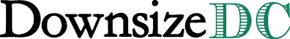If you’re suddenly having trouble logging-in to the site, and it was working for you as recently as Thursday, January 22, please read this message.
An urgent message from Jim Babka…
Yesterday, our Chief Programmer suddenly resigned. Today, Murphy came to visit. We are getting reports that suddenly people cannot login.
Our number one tech support problem had been login issues, and a good percentage of that class of problem came from individuals who were typing in their login information without regard to capitalization and lower case. Our system was “case sensitive.”
The final act of our new departed programmer was to fix that problem. But…
…the result is that many who are presently logged-in are not recognized until they clear their old login, and re-login. I’m not a technician, and don’t know why this is the case. But the solution is relatively simple. It’s 4 (FOUR) direct steps.
If you are trying to send a message and you can’t seem to login, please try this approach.
First, click on this link: http://www.downsizedc.org/users/logout
It will log you out — basically clear the deck.
Second, go to www.DownsizeDC.org
On the top right hand side of the page, directly beneath our Messages to Congress stats, you’ll find a button that says Log In. Click on that button.
A tiny window will pop-up there that will permit you to enter your user name and password. Please do so, from scratch — that is, type it in manually (do not rely on what is saved).
If you did it right, the window disappears, and so does the word Log In. In tiny type, below the stats and above the green bar, you’ll see that you’re logged in and a little link to log out. If you see that, then you’re in.
Third, on that same green bar on the top of the page, all the way over to the left, you’ll see the word Home (located beneath the Downsize DC logo). Next to that is the button Campaigns. Click on the Campaigns button.
All of DownsizeDC.org’s campaigns should now be listed down the left side of the page. Please scroll down to locate the campaign that you’re interested in. (For Wednesday, January 28, it’s “Tell Congress to Cut Federal Spending” — the icon for which is a pair of scissors, cutting dollar signs). Either click on the icon or the Go To Campaign button, and the campaign should pop up on the right hand side.
Finally, scroll down the right side of the page (the campaign you’ve just opened) and see if it says, “You’re ready to participate:” and then lists you and your contact information, and below that your Representative and Senators and their contact info. If it does, you’re logged-in.
WE APOLOGIZE FOR THE INCONVENIENCE.